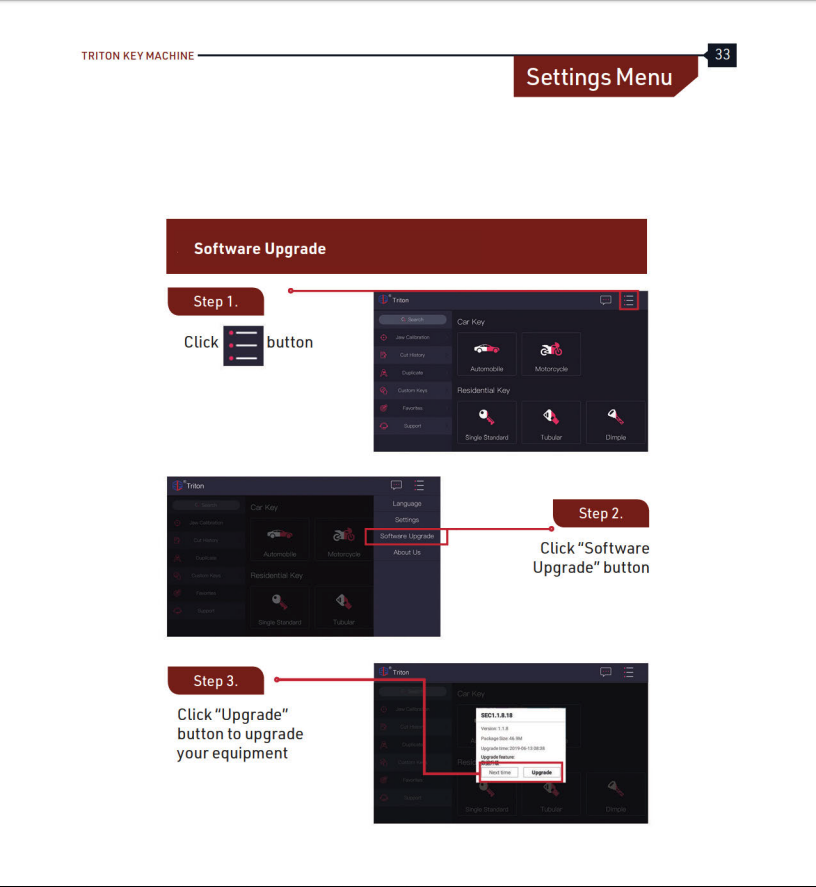SOFTWARE UPDATES
Version 77 & 75
» 2-29-2024
Lock Labs recommends keeping all Triton and Triton Plus units updated with the latest firmware to ensure optimal performance, reliability, and compatibility. Updates can be installed through an internet hotspot via the Triton’s integrated Wi-fi.
Triton PLUS
2-29-2024
Version: 77
Triton
2-9-2024
Version: 75
Manual update process –
- Download APK for either Triton or Triton PLUS
- Copy APK file to a flash drive (at least 5 gig capacity)
- Plug flash drive into the back of the machine
- Open ESFile Explorer
- Navigate to the flash drive, and to locate the APK file
- Click on APK to begin install
- Follow on-screen prompts to complete install
- The machine may require a reboot
After the update is completed, you will need to
recalibrate the machine before using it.